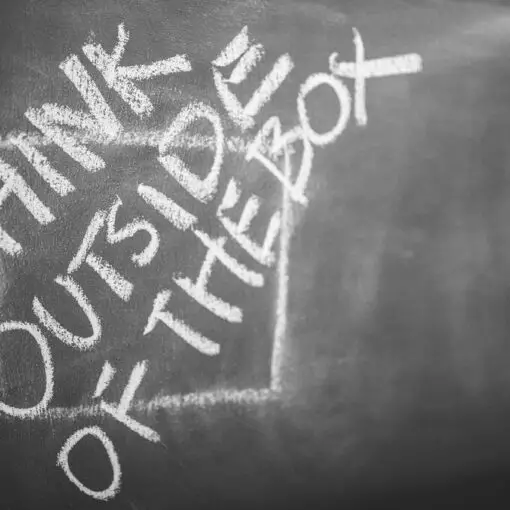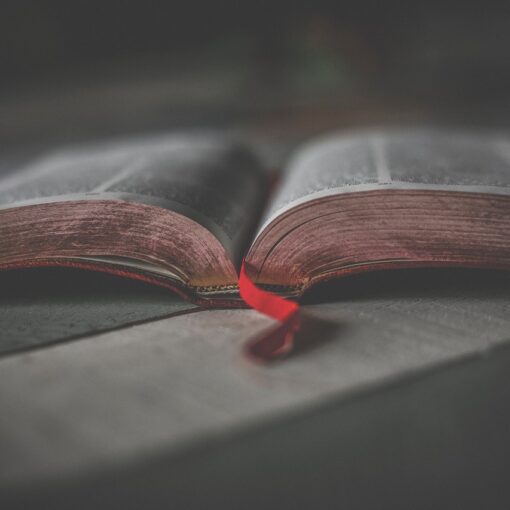Whenever a job vacancy in cyber security is posted, you will always see one of the job requirements as ‘critical thinking’. Honestly, critical thinking really does help cybersecurity experts stay ahead of hackers. Even if you are not planning on working in cyber security, you can still use the same thought processes to keep your own personal data safe online. All it requires is a bit of critical thinking.
As you go through the tips on this page, you will see how critical thinking and cyber security go together. Avoiding most data theft is identifying why there may be a problem and then stopping that problem. Simple.
The Importance of Keeping Your Information Safe Online
Nowadays, we are doing more stuff than ever online. We are shopping online. We are banking online. We are talking to our friends and family online. For a whole year, most of the world did literally everything online without leaving their homes.
While this is convenient, it also comes with a massive risk, data theft. Think about it. If you are tapping your bank details online, or writing out your card details, all it takes is one snooper to pick up that information and use it for malicious purposes (sometimes to sell the data). Learning to protect yourself from this is vital.
Top Tips For Critical Thinking and Cyber Security
So, let’s jump into how you can protect your data online. This isn’t a complete guide to cyber security. However, as you are protecting your own personal data, you don’t need to be doing too much. The whole idea is making it difficult enough to snoop on your data that nobody is going to bother. You don’t need corporation-level protection here. Just swapping out your passwords and scanning for malware on your computer is enough 99% of the time.
Scan For Malware
This should be priority one. Most data thieves rely on your relaxed security. They rely on installing a piece of software (known as malware) on your computer. This is a virtually undetectable program that runs in the background, logging your keystrokes, etc.
So, we are going to use our critical thinking skills and stay ahead of these people. The best way to do that? Get a malware scanner on your computer. There are countless malware scanners out there, many of them free. Just get them installed and scan for malware on a regular basis. Most will scan automatically.
If you can keep your malware scanner up to date, then you will be eradicating about 90% of the ways people steal your data.
Don’t Click Links in Untrusted Emails
But, how does that malware get there? Well, a few ways. One of the most common is through emails. If something looks suspicious (i.e. you were sent a link that you didn’t expect to receive) then don’t click that link or any attachments. There could be malware attached.
Again, critical thinking and cyber security work together here! Most email programs will automatically scan emails for malware, but it is better to be safe than sorry, right?
Create Longer, More Complex, Passwords
The longer, more complicated your password, the harder it is to crack. Passwords should be a minimum of 8 characters, a mixture of letters, numbers, and symbols. We suggest going all the way up to 10 characters. The harder your password is to crack, the less chance somebody will be bothered trying to crack it.
On average, an 8 character password would take 10 days for somebody to crack. It just isn’t worth their time doing that for a personal account. A 10 character password could take several years.
Don’t write your passwords down on your computer either. While some people don’t recommend it, the best place to write down your password is in a notebook that you keep at home. Keep it locked away. As long as nobody is regularly snooping around your home, then you should be fine.
Only Use Websites You Trust
Malware can also get onto your computer by visiting unsafe websites. You know those websites have a ton of pop-ups? (sometimes those with illegal downloads). Well, that will often be malware. Click it, and we can almost guarantee some awful software will start to download to your computer. Not fun!
Only ever type your card or personal details into a site that you can trust. If there is a link in an email (particularly one that requests your password), then go to that website directly. Don’t click the link under any circumstances. Hackers can manipulate the links to make them appear as if they are legit when they are anything but.
You should always look to the URL bar at the top of your web browser too. A safe website will always start HTTPS://. If it doesn’t have the S i.e. just says HTTP:// then that site may not be safe.
Don’t Use Free Wi-Fi
Free Wi-Fi is prime real estate for data thieves. They can snoop on the network without anybody actually knowing what is going on!
While you can use free Wi-Fi to watch YouTube or something, we wouldn’t suggest that you type any passwords into a free wi-fi connection, nor should you be using it to access your bank accounts or make any sort of payment online.
Free Wi-Fi does have its benefits, but you should use it sparingly. If you must use a connection while you are ‘out and about’ to transmit secure information, then use your phone’s data instead (make sure you are not connected to the Wi-Fi network when you do!).
Final Thoughts
As you can see, just by thinking a little bit critically, you can avoid most threats of data theft. Cyber security is easy. You just need to put a little bit of thought into what you are doing when you are online. You may not be surprised to know that many of the techniques that we discussed are used by major corporations. Why? Because they really do work.
References
https://www.tripwire.com/state-of-security/important-skills-cyber-security-professionals
https://www.chubb.com/us-en/individuals-families/resources/6-ways-to-protect-your-personal-information-online.html